Editor's review
Working up with PDF documents has its own advantages with its platform independent output and suitable features which have made it a quite a favorite with document users as it offers wide ranging tools for the user to work with. Preparing different documents in the PDF format can help in its working and access on any platform and source and make the entire process extremely useful and practical for the user. In situations wherein the user is required to insert comments and annotations onto the documents, it be a difficult task and may require complicated software to work with which might consume time and energy both in the process. A neat application with some enhanced and simple features might work the trick with such requirements like Perfect PDF 6 Commentator 6.x which can help in wide ranging tasks to add notes and comments.
Perfect PDF 6 Commentator 6.x opens with a neatly designed and suitably organized interface with chief options placed at the top panel and the main screen shows the tools and features which are required to be worked with in accordance with the user requirements. User can easily work up with the documents and insert differing notes and comments according to the requirement. The program provides the user with multiple annotation tools and includes text mark ups and eraser tools along with watermarking abilities and different shapes dialog boxes to add comments. These can be in form of clouds, circles, polygons and other varying shapes and sizes and not only facilitates adding comments but also provides comment modifying tools. Furthermore, it can also be used for designing PDF forms or creating new forms; along with many other tools.
Overall, Perfect PDF 6 Commentator definitely works as a suitable and assistive tool for PDF document operators and shows several features for the user and hence gets a rating of 3.5 points for its impressive working.


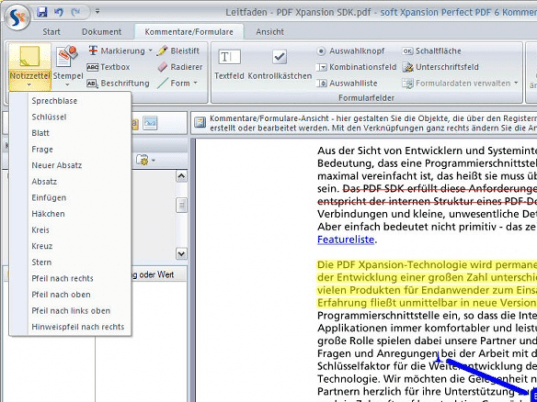
User comments